Delete Facebook Account
How to Delete Facebook Account — Steps to Remove Account on Facebook
If you want to delete your Facebook account for some reasons, below is a quick and concise guide. We also suggest that you watch the short videos below.
If you read the article “How to Deactivate Facebook Account Temporary” that I gave earlier before this article, it will be easier to understand here. The reason for being here is that there is no difference between temporarily deactivating a Facebook account and deleting a Facebook account except in the last couple of steps.
In recent years, the public has realized that social network platforms, use all the personal and other data they provide on social networks or other websites and share these data with third parties. This situation has caused people to worry that absolute privacy is not guaranteed. In addition, there are concerns about the negative effect of using social network platforms on psychology, on social communication.
These concerns started with people who could not control themselves while using these platforms. If these reasons apply to you, or you feel disappointed in Facebook for other reasons, there are two options:
1- You can temporarily deactivate the account as we mentioned above.
2- If you want to delete Facebook account permanently, foloow how to steps give below.
♦ Step 1 : Consider Your Decision to Delete Facebook Account.
First of all, before you start to delete Facebook account think if it is all worth the time and effort. Consider why you want to do this and maybe there is an alternative solution. You can adjust your privacy settings or just limit the time you spend on Facebook, and limit the people you have in your lists.
♦ Step 2 : Download Your Data (Optional)
If you still have the desire to delete your account , maybe you should download your information first. If this is not necessary ,so you can skip this step.To download all the information you have on Facebook, go to Settings, choose Your Facebook Information and then Download Your Information.Select the information and click Create File . Your information will be avalable for download very soon..
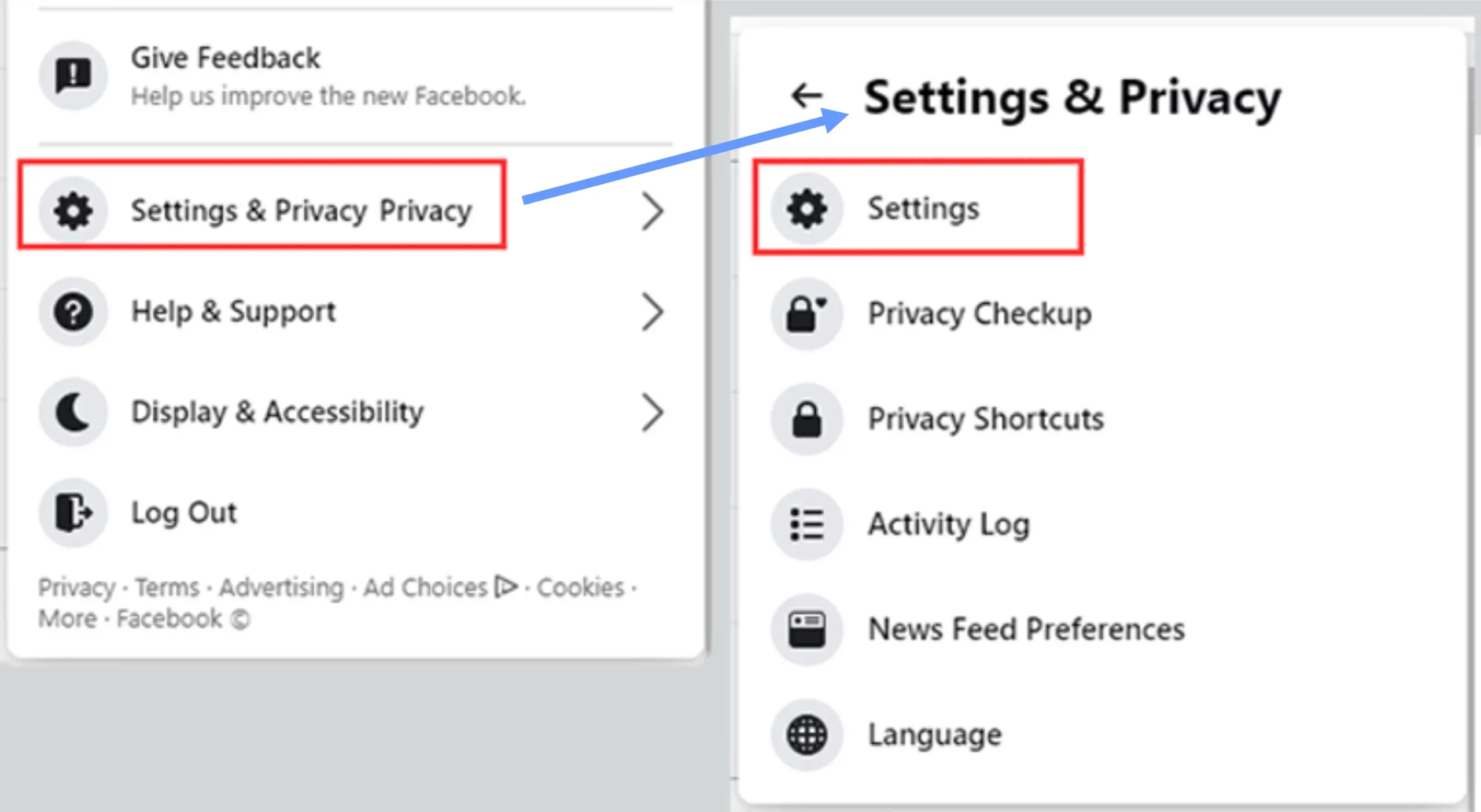
♦ Step 3 : Initiate the Deletion Process
If you are 100% sure it is high time you delete Facebook account, the next step is to log in and navigate “Settings -> Your Facebook Information -> Deactivation and Deletion -> Delete Account.” After clicking “Delete Account,” you will have to re–confirm the deletion and enter your password . In summary ,if you are confident this is the right decision, confirm it by clicking the respective button .
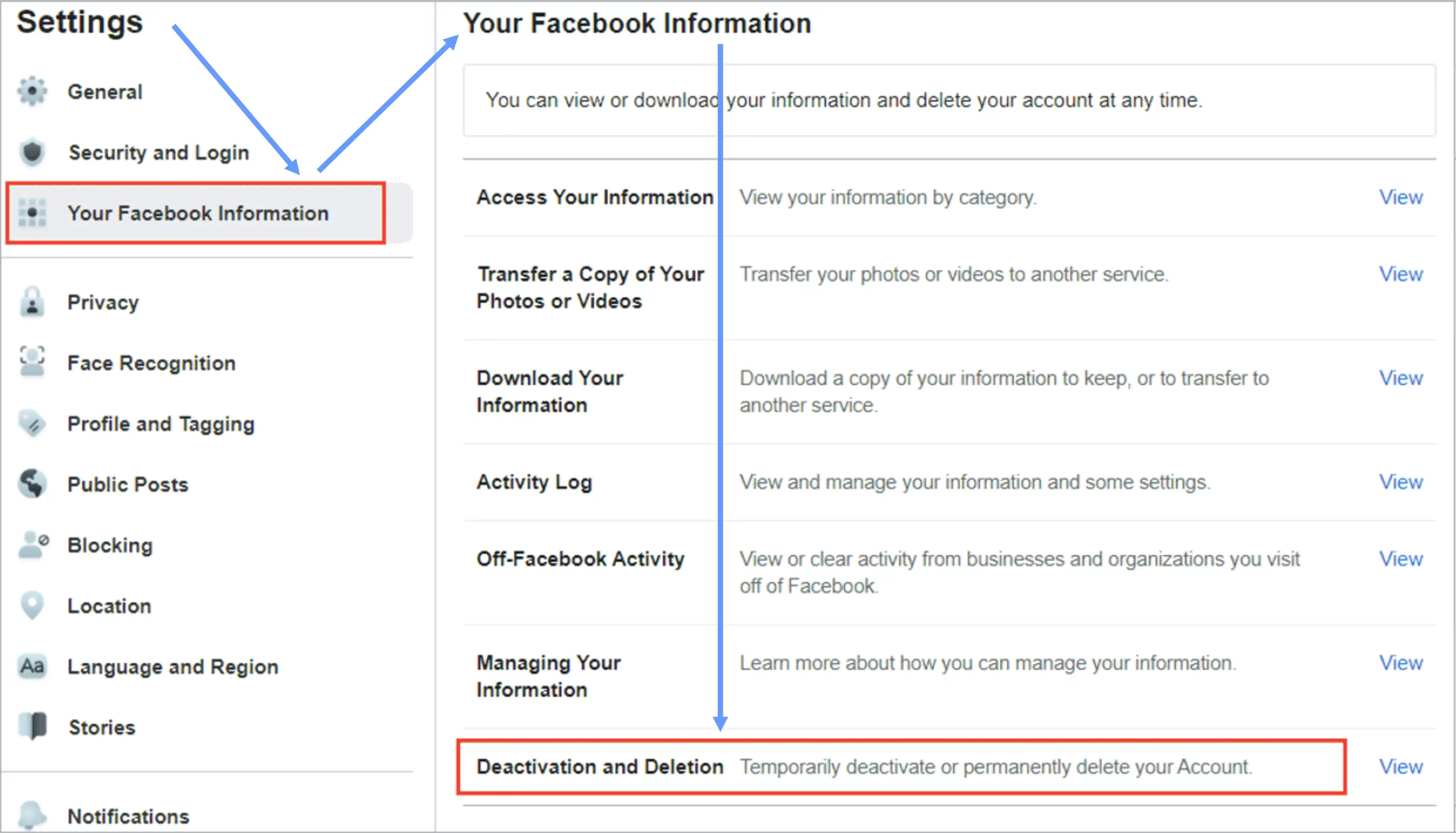
♦ Step 4 : Confirm Deletion
Facebook will ask you to confirm your choice to delete Facebook account. You may need to enter your password. And need to complete a security check. Once you confirm, your account will be de-activted immediately ,and Facebook will schedule it for deletion .
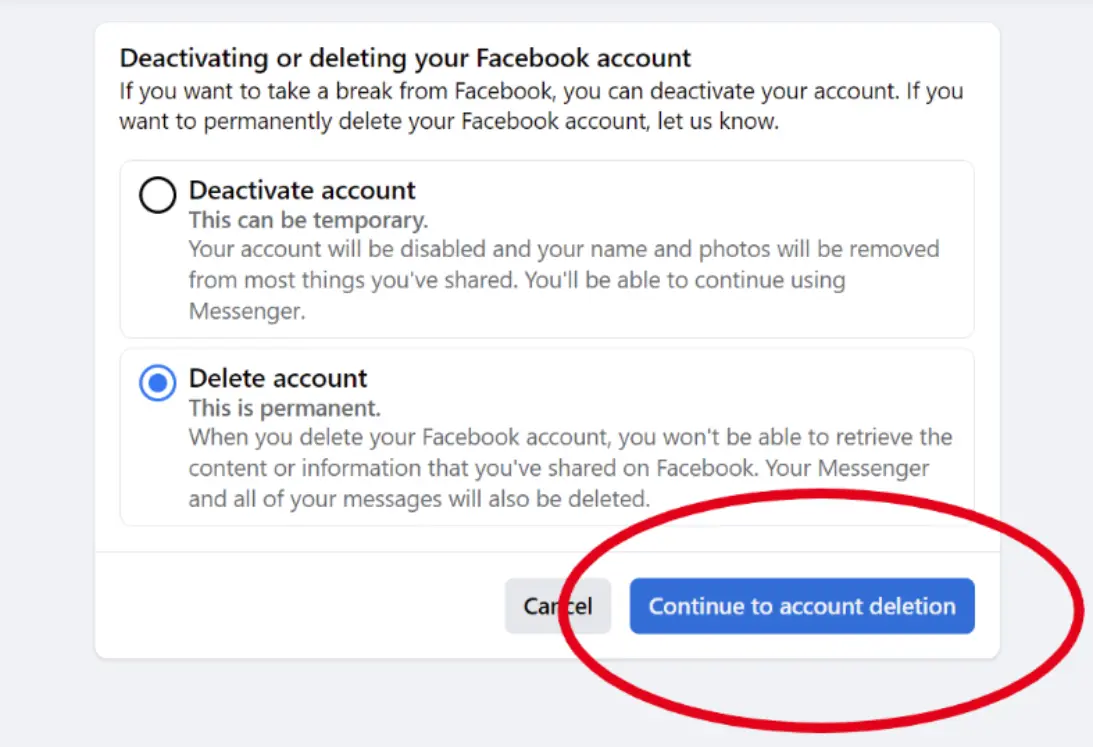
Facebook at this point will ask you to confirm by telling you that you asked that your account be deleted, and it will also make some reminders. Meanwhile, since you are an admin of the group, it will also ask you if you want a group that the account administers to be deleted as well.
Or if you have a Facebook application, do you want them to be deleted as well, What will you do? Would you like the group and application to be deleted from Facebook, or will you maintain ownership? If you mentioned all the reminders and taken necessary action, then you may click on the “Delete Account” button.
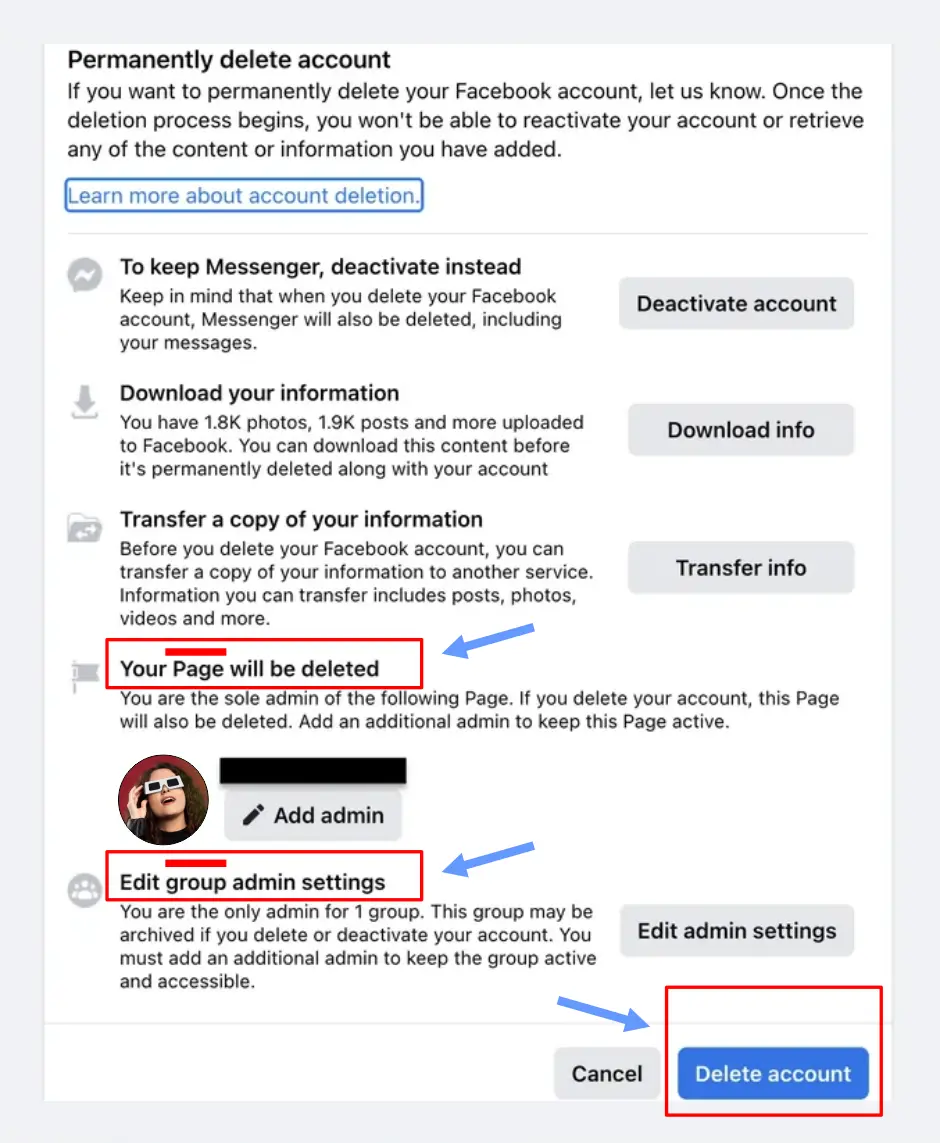
♦ Step 5 : Avoid Logging In
Facebook requires a 30-day period for the account to be permanently deleted . If you decide to log in to your Facebook account , during the 30-day period of delay in the deletion process of your Facebook account, the deletion request will be automatically canceled . This one-month period is a useful safety valve in case of a possible regret or giving up.
♦ Step 6 : Permanent Deletion
If you did not log into your Facebook account , the Facebook support team permanently deletes your account during the 30-day grace period . It will mean that all your published data, which includes all your posts, videos , pictures, and anything else you posted later, will be permanently deleted, and you cannot recover the deleted data .
■++



